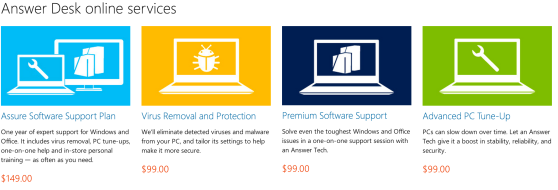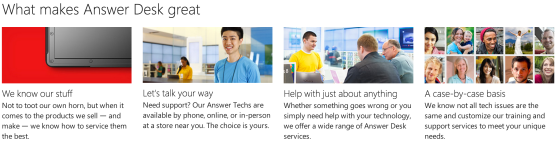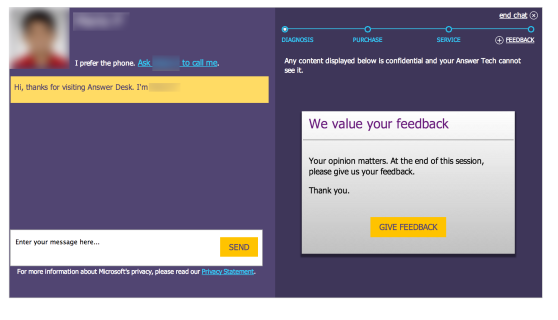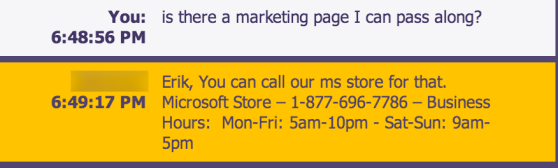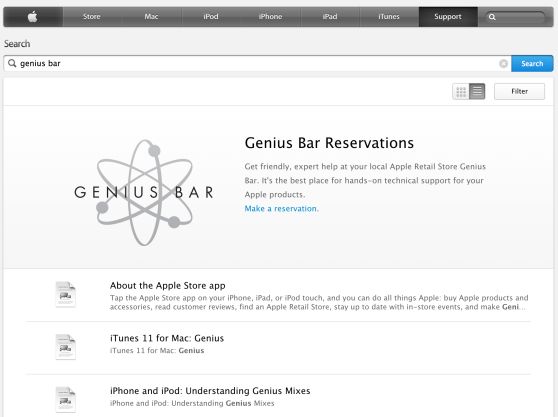This Black Friday I decided to do some research online in an effort to find a digital equivalent to the brick and mortar Apple Store Genius Bar experience. In Concierge UX : Part 1 I described my experiences in navigating through Apple’s website and the challenges I faced on that Black Friday. Concierge UX : Part 2 of this blog series focused on personas and who might use a Genius Bar Experience online and what their needs would be. To conclude this series I wanted to compare a few other online support experiences I looked at, a summary of the overall experience I ended up with on Apple’s website and what I was hoping it would become.
The Answer Desk
Microsoft now has an experience in their retail stores known as the ‘Answer Desk’. Immediately after finding the landing page for the Answer Desk online, I was able to quickly contact a live person in just a few steps but the experience was still not even closely comparable to the experience of visiting a physical Apple or Microsoft retail store.
A Bucketed Services Approach
It was promising to see an option to chat with a live person but scrolling down I noticed a vague short list of broad service offerings and pricing. How did the Answer Desk already know what my needs were? I may have not even known what my problems really were. How could I, or anyone for that matter, place a price tag on a technical solution without even understanding the problem? This brings me back to the IT online support techniques of old, where you would get asked questions like “Is the computer on?” or “Have you rebooted yet?” to further define the problem. In 2000, this seemed like a logical approach to go through a series of questions based on previous issues IT support encountered. Those questions are no less important, but it is almost 2014. The approach, the questions, and how we understand technical problems has changed so much since then. Today, with the vast amount of new devices, varied operating systems, and extremely diverse user needs it is no longer viable to just drop every problem into a limited set of technical solutions.
- Figure B) Answer Desk Services were very generic and defied the actual purpose that the Answer Desk aims to serve
That was a red flag to me that this experience was not going to be as face-to-face and humanistic as I would like. A concierge experience is not about a rigid limiting set of services but is about fixing what you need when you need it so you don’t have to worry or stress about the little things. Whether that means helping synchronize your personal calendar on your iPhone with your work calendar in Outlook or removing viruses on your PC, a Concierge is ‘in your corner’ and is invested in you, the person, and not necessarily invested in you, the client.
The Contradiction
What was interesting about Microsoft’s case was the set of defined qualities of ‘Greatness’ for the Answer Desk, which were located directly below their technical solutions offerings. These qualities were well aligned with what would be considered good Concierge UX. Clearly, the bucketed technical support solutions directly contradicted the technical solution idea. (See Figure C). This could be seen in the text for the last section in the “What makes the Answer Desk Great”, which states “We know not all tech issues are the same”. If this is what makes The Answer Desk truly great then why had Microsoft ‘bucketed’ their services in such limiting topics? Every problem would need to fall in one of those buckets and be given the same value because of its predefined cost estimation.
Covering Their Bottoms
By saying that the Answer Desk would “customize our training and support services to meet your unique needs” felt like legal speak to me. The Answer Desk would definitely solve your problem, provided it fell into one of their ‘buckets’.
Generalizing the Bucket Approach
I knew, from a hands on experience at other companies, that with this type ‘bucket service’ model a ‘customized’ solution most likely meant the IT Support team would use internal canned virus and spam elimination tools. Those tools ran generic tests and fixed the problems as they were detected – Automatically. Very rarely would you have a personalized approach in a scenario like this. In many cases the real problems were never solved to level they needed to be and the customers ended up returning for repeat business.
Establishing Trust
Regardless on my opinions on ‘bucketed services’, I was much more concerned with how the live chat would be. I was rather happy for a few reasons in starting this part of the Answer Desk experience. First, I was able to chat in a fraction of the steps it took me on Apple’s site. Second, a live feed of Answer Desk support people was in front of me on the page with complete ratings, a profile photo, and skills they held (see Figure D). The skills were limited by the main service bucket but still it was a human that I could now have some visual recognition with as well as some establishment of trust (whether this is illusionary or not the the psychology of this still holds value).
Chatting with The Answer Desk
Now I could choose who I wanted to wait for or I could just chat with the next available person. I chatted with one of the Answer Desk People very quickly (maybe a 2 minute wait) and immediately asked about video conferencing or more personalized methods of collaborative help. Once a chat was started I did have a link where the Answer Desk person would call me instead of chatting. This was a nice option to have but I opted to stay on the chat anyway. Compared to the online chat with Apple (read about that interaction in part 1), I felt even more disconnected here in this chat. I had to wait for responses with no indication that the technician was still there.
The Same IT Support Service With A Different Dress
I explained to my Answer Desk Technician that I was a developer looking for online support solutions at a Concierge UX level for a client. My questions were answered in an even more canned manner than that of my experience with the Apple Support Person (View Part for details on this). For instance, when I asked ‘yes’ or ‘no’ questions there was no conversational text as Apple had provided when answering these questions. When I asked an open ended question such as “Can you talk to me about your video conferencing support options at the Answer Desk?”, the delayed answer was “Yes we have video conferencing but it is a paid service”. I had to ask several questions before I could stitch his answers together before I was able to get a clear understanding of my options. Additionally I pressed for more public material or marketing that I could later review with my client. That was when the inevitable IT “This-is-not-my-department” answer came (See Figure G).
That really showed me this was a true call center with a detailed script and no personalization on the level I required. When thinking of Concierge UX, this is a feeling of betrayal of trust to me. My technician had his own or The Answer Desk’s agenda in mind here. More importantly, he was not in ‘my corner’ and not on MY agenda.
History Repeats Itself
Remember the big box company CompUSA? I used to work at one in their tech support store offering. They took a similar but less refined approach that BestBuy and Microsoft are doing now. Customers would bring in their machines, fill out the paperwork, take valuable time out of their day while waiting for a tech to fix their problems. Sometimes problems took days or weeks to fix. You, the client, would be charged a good amount of money for a limited set of services. This service hardly ever got good feedback or reviews from the clients. Where is the giant CompUSA now? Well…they had fallen into bankruptcy at one point and a few retail stores still exist I believe but not a fraction of what they once had. Eventually they were consumed by TigerDirect , a major online retailer. My point is that this approach in the short term may have worked for them but look how successful it was in the long run.
The Beginnings of Concierge Innovation: Enter Mayday!
Mayday was the latest Amazon support service I had looked into. I didn’t get to personally experience this but I did find this video from the Android Authority (as seen above) where they ran through the service and its features. This video was not as glamorous as Amazon’s marketing video but you got a much better idea of what the first hand experience might look like. Keep in mind that this is just the beginning for Mayday, and as of writing this, the service is only available on one Kindle device. Additionally, a few things stuck out to me.
Very Fast Turnaround
Amazon boasts a 15 second turnout to get assistance
One Way Video
Something I had not clearly understood from the marketing video I watched from Amazon was that the person assisting you at Amazon cannot see you or your surroundings. This is so key to establishing trust and personal security boundaries. Imagine a Mayday attendant sees you have valuables on your fireplace mantle, notices the lock types on the windows, what the layout of your home is. Call me paranoid but that could end badly.
Personalized Guidance
Having done a good amount of remote pair programming I saw great value in having both parties able to manipulate and view the screen I am looking at. The fact that I, the user, can still control my device but so can my attendant on the other end at Amazon makes learning fast and easy. If I am in a hurry and I don’t want to learn (some people are silly like that) I can ask my Mayday assistant to take over.
High Level of Established Trust
Although Mayday attendants have a set of rules and a script, they need to look at the screen & maintain their attention on you or your screen. Now that you have a face to their name they know you will remember this conversation. I am sure these are recorded for Amazons internal use as well.
Holistic View of the Experience
I would imagine, and hope, that because of these intertwined dependencies that the Amazon Mayday technical assistance will evolve into a full fledged Concierge User Experience. This would be an experience that not only helps with your Kindle but now leads to much more outside of the Mayday video conference. It may start with questions like “How do I connect my iPhone to my Kindle to transfer files?”. Maybe now we are thinking bigger and are having broader conversations like “I need tickets to a baseball game in New York next month. Amazon friend, can you find whats available with me and help me order them?”. At that point we are talking about collaborative task management and device integration but it can be much more than that. This line of questioning shows clear examples of how Mayday could grow but what if we had this as an open platform and we took it a step further?
Back to Apple’s Genius Bar
The more I navigated through the maze of Apple’s online support experience, the more I realized I was not going to find the same experience. I didn’t even come close. The technology is here and available today so why on earth would Apple not want to scale this experience? Now that I have tested many of my previous assumptions of what I thought I might experience online I am left with more assumptions and less answers. Sure, I know what I enjoyed from the in store experience and I know a few ways how I might translate and scale that digitally but why haven’t smarter minds than me at Apple figured this out?
Has Apple Secretly Tried this Already?
My revelation is that Apple had already figured this out a long time ago. Whether it is for internal political reasons, poor ROI estimations of such a product, or some other reason, it has purposefully been buried under the the global support system in Apple. Not only that but it is an experience that only points you to a visit to your local Apple store or customer service via phone or chat.
Why Not FaceTime integration?
Interestingly enough, from my conversation with the Apple customer service rep, I forged a hypothesis that the online Genius Bar experience I desired was non-existent. In fact the only video support available is obtained when you call customer support on the phone and specifically request video support with them. Then you would have to use Safari and login to some web application and supply they would provide a URL. To have a FaceTime video or any video conference to the degree I would have expected from a concierge service was not possible.
Technology & Video Conferencing
With live video conferencing you get the auditory inflections & nuances along with the visual facial cues of being right next to someone. Of course you don’t have the smells with video but I could be persuaded to do without that. Video and audio can also be choppy, dependent on connection speeds, sounds get muffled, and direct eye contact sometimes get lost depending on where the camera is.
First Generation Innovation Leaders
A Mayday-like experience would be the closest experience one would have online right now that would be the closest to an in-person visit to the Apple Store Genius Bar. Amazon seemed to get this concept and they were way ahead of Apple on the digital front. I kept wondering if Apple was purposeful avoided a digital translation of their Genius Services? Perhaps internal politics? Maybe it was because of the technical problems video conferences tend to suffer from? Perhaps it was a staff issue related to scaling or quality assurance consistency. It was clear that Amazon had broken ground with the Mayday online experience and Apple was dragging its feet.
High Expectations?
Perhaps I had expected too much from Apple, or a Concierge UX online service in general, as I envisioned it. I did have very high expectations compared to the solutions I encountered. A concierge experience like the Genius Bar would inevitably evolve online. The online customer support space had been in need of something like this for a long time.
Amazon & Apple
Apple had mastered its rigorous recruitment criteria for Geniuses. They had solidified the marketing, training, and branding needed to attract & retain quality people at the retail store level but nothing exceptional was being done online. Amazon had no need for what Apple had done in their retail stores because of the obvious amount of their revenue that comes from their online presence. Amazon had stolen the show in the digital service space. What if Apple and Amazon combined forces to create a consolidated online experience integrated with a brick & mortar retail? Imagine what these two powerhouses could accomplish together.
The Endless Possibilities
Innovation Today
Now that we have established the online experiences of Amazon & Apple, let’s think about how to take those experiences one step further. Recently I read about the Microsoft Surface Blades. These are the Surface accessories that physically snap into and extend the interaction of a Surface tablet (Read the article here). Blades are no longer just keyboard input devices. They are now custom physical extensions for workflow and daily routines.
It is now apparent that product development professionals are not only thinking “outside the box” but now “outside the app” as well. These types of innovations are opportunities not just in technology but also for normalizing user experience. Thinking ‘outside the app’ extends the concepts of Concierge UX to a whole new level.
One Possible Future
Imagine visiting your doctor through a Mayday like experience. Rather than travel, you could visit a private space nearby, turn on your tablet and touch your ‘Doctor Contact’ button. Now you would be immersed in a one-on-one human experience without having to take time to go into the doctor’s office. Some questions come to mind like ‘How would the doctor check my general health, my reflexes, my blood levels, or even perform a procedure?” What’s to say the medical tech community couldn’t build out physical objects that integrate with the medical systems through your personal device. Objects like that could become typical household items like first aid kits are today.
If you needed a simple blood analysis – not problem. You just put this ‘arm-analyzer-device-thing’ to your arm and it will transfer the data to the doctors systems through your tablet. After analyzing the blood, they review the results and send a prescription to your local pharmacy of choice.
Maybe your other ‘muscle-analyzer-thing’ the doctor asked you to put on your back could be used for muscle and bone analysis. It could determine you needed a custom back brace to a certain specification. No problem, your physician just sends your 3d-printer what it needs to know based on the data they received and you don’t even have to leave your home to get it. Sounds like science fiction but its not as far away as we think.